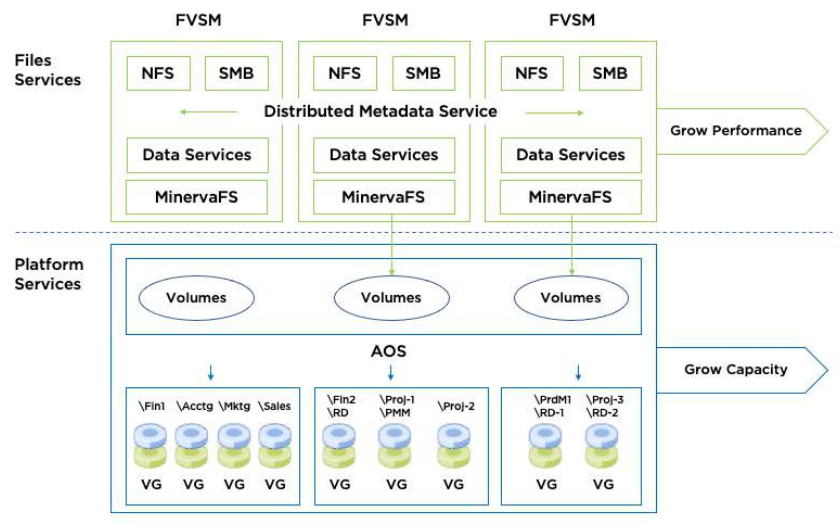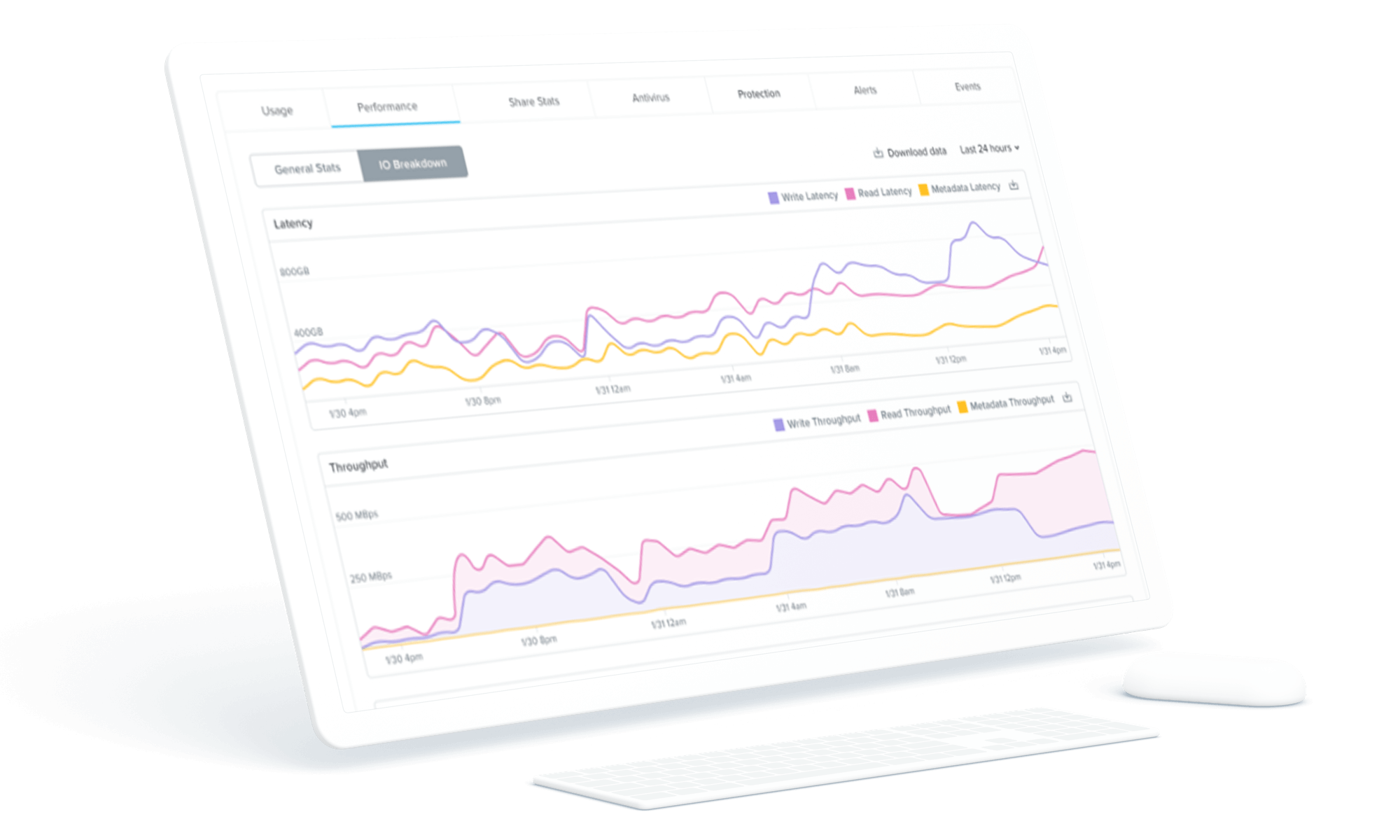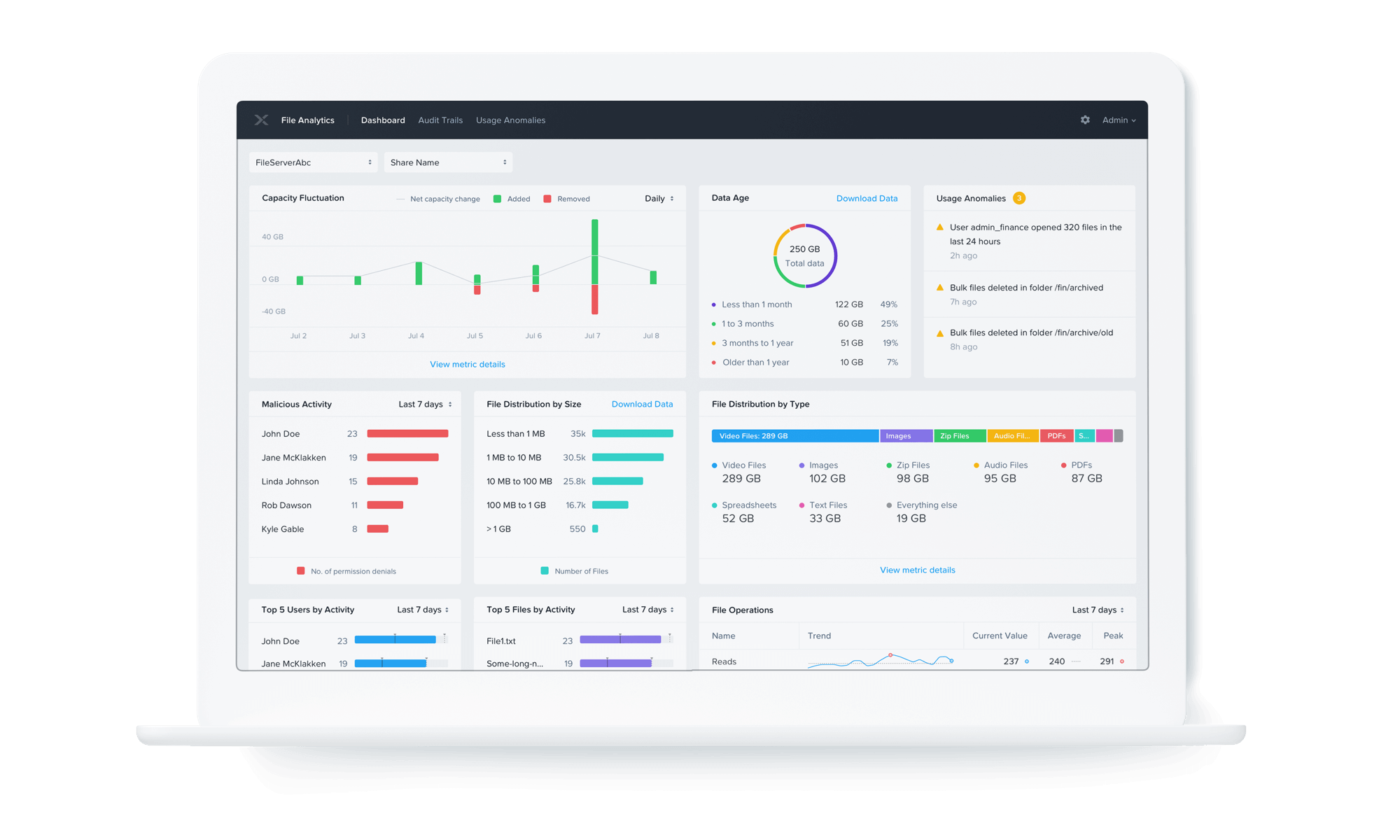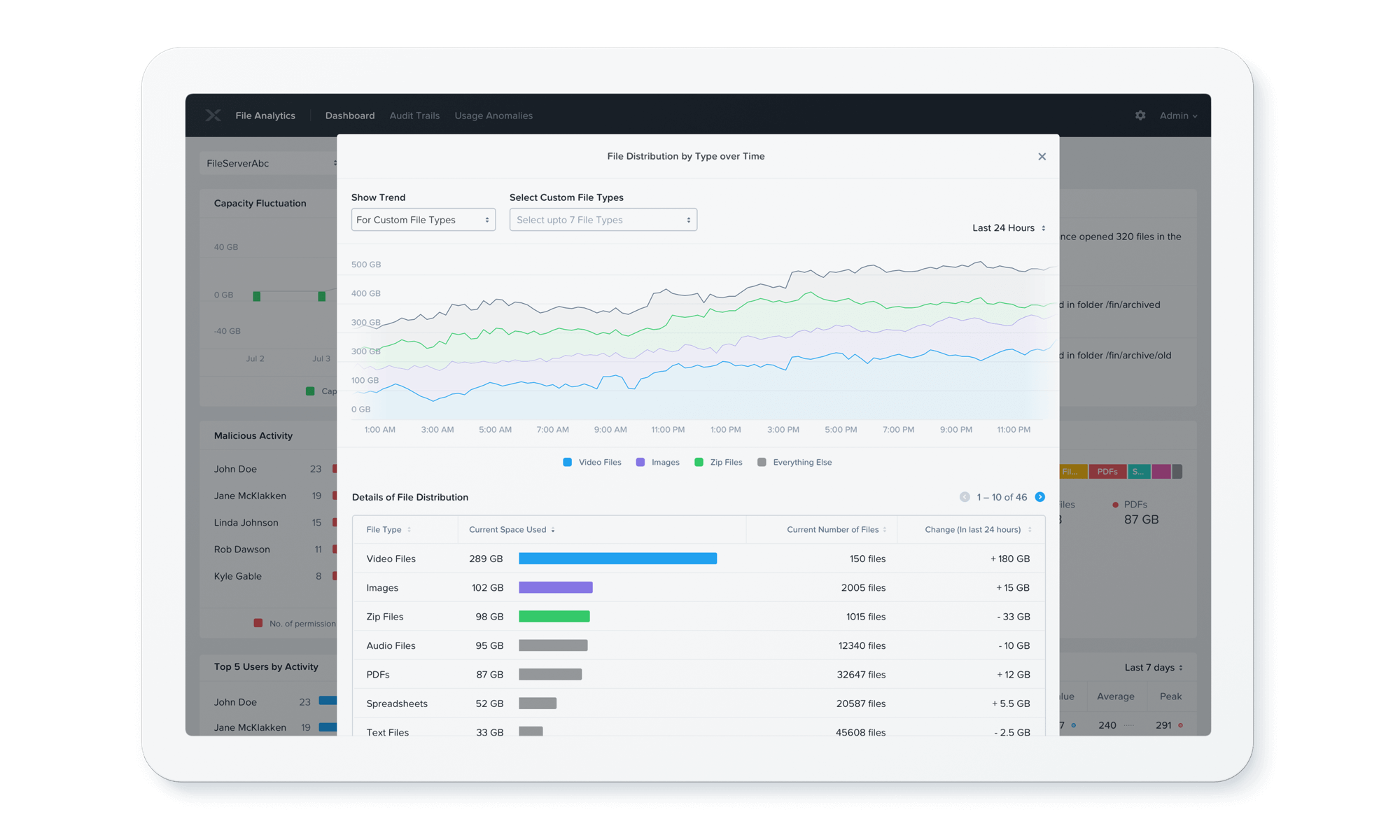Nutanix Files Storage
Simple, flexible, and intelligent file storage for the cloud era

Nutanix Files Storage
Contact us for Pricing!
Start a Chat
Centrally manage, scale and adapt to changing file-storage needs from on-premises to multiple clouds. Files Storage gives you unprecedented insights into your data.
Overview:
A Single Platform for all Your Files Storage Needs
Nutanix Files Storage is a simple and secure software-defined scale-out file storage solution to store, manage, and scale unstructured data while keeping it secure. It addresses evolving unstructured data storage needs for workloads such as enterprise file shares for EUC, sensor data, audio and video repository, medical imaging including healthcarePACS imagery (Picture Archive and Communication Systems), data analytics and many more diverse workloads.
Nutanix Files is an integral part of Nutanix Unified Storage Platform that offers customers the ability to access blocks, files, and objects services. With Nutanix Files, customers can reduce data fragmentation and storage sprawl by consolidatingvarious storage silos onto a single platform that can scale out to hundreds of fileservers and thousands of shares to meet their growing storage needs. With integrated ransomware protection, Nutanix Files helps to detect, prevent, and recover from cyber attacks.
Solution to the Unstructured Data Problems: Nutanix Unified Storage
Unstructured data includes videos, audio files, images, emails, social media, etc., that cannot be stored in your traditional databases or block storage. Storing and managing such exponentially growing unstructured data requires files and objects storage, along with a variety of business intelligence and analytics applications. In addition to the challenge of scaling, securing the data against ransomware attacks and not creating siloes is paramount.
Nutanix Unified Storage addresses all three problems with a platform that is based on Nutanix Cloud Platform (NCP) solving the complexity and inflexibility of a three-tiered architecture. Nutanix Unified Storage empowers customers to deploy, manage, and scale a single software-based storage platform across datacenters, branch offices, or the cloud. It enables greater access by delivering files or objects across multiple protocols to all workloads and users.
Nutanix Files inherits the same simplicity of the webscale architecture, single pane of glass management and simplicity through automation. By running on the same Nutanix infrastructure that hosts the user's virtual machines, Nutanix Files helps reduce cost by eliminating the need for dedicated file storage systems while scaling-up or scaling-out with ease. Also, part of the Unified Storage is Nutanix Data Lens that proactively assesses data risks and automates response to help customers take control of their data. Data Lens offers actionable insights into data access, user activity, data age, data type, and more along with remediation capabilities to help enhance protection against ransomware and other threats, achieve compliance and effectively manage data growth.
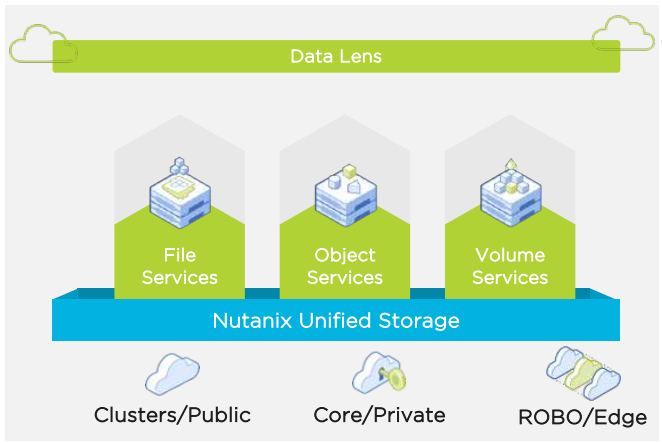
Single, Secure and Scalable Platform for Files
Nutanix Files offers you the simplicity, data security, and scalability to handle your diverse and demanding on-premises and public cloud workloads. Nutanix Files can be deployed as a standalone instance, as distributed scale-out storage or as a fully integrated storage service on the Nutanix Cloud Platform for your HCI file storage needs. Nutanix Files is platform agnostic and supports the same hardware platforms as the Nutanix Cloud Platform. Files can be easily deployed with a single click and managed across single or multiple clusters in the core, out at the edge, or in the cloud with zero-touch capabilities. For edge use cases, Nutanix Files supports configurations of a single node letting organizations deploy enterprise grade file storage in the smallest of footprints.
In the core, Nutanix Files is certified for dedicated clusters with as many as 48 physical nodes providing single clusters with tens of PB to scale. And in the cloud, Nutanix Files is supported on Nutanix Clusters on AWS giving customers a way to seamlessly integrate their infrastructure wherever data is created, consumed, and stored. By running on the same Nutanix infrastructure that hosts the user' virtual machines, Nutanix Files helps reduce cost by eliminating the need for dedicated file storage systems while increasing business agility with file shares that can be deployed in minutes.
Nutanix Files Architecture
Nutanix Files cluster consists of two parts: File server VMs to handle the client connections, and the highly scalable and available Nutanix Volumes for storing the data. Nutanix Volumes ensures that the Files cluster has access to the entire storage pool on the Nutanix cluster and can grow on-demand.
Known for its simplicity and ease of use, Nutanix Files can be deployed in just a few clicks on any Nutanix cluster. Each node in the Nutanix cluster contains processors, memory, local storage, and networking resources that can be used to run VMs, containers and storage services like Files. Local storage devices inside the nodes are virtualized into a unified pool by the Distributed Storage Fabric (DSF) which provides Files and other services with advanced data protection and data reduction capabilities including high availability, compression, and erasure-coding.
Files supports both SMB and NFS protocols. There is a minimum of three file server VMs in each Files cluster, with each VM using as little as 4vCPUs and 12GB of RAM. Both compute and storage can be scaled independently. The Files architecture allows seamless performance scaling by either adding more file server VMs to the Files cluster, or by providing more CPU and RAM resources to each File Server VM. Multiple File clusters can be created on a Nutanix cluster for those environments that need complete namespace isolation between departments or customers. The file server VMs can be scaled out as needed in lock step with the applications, files, and number of users.